Alignment: Design Books and Curates for Visual Hierarchy
Design plays a crucial role in shaping the visual experience of any medium, be it print or digital. Within design, one fundamental aspect that demands careful attention is visual hierarchy. Visual hierarchy refers to the arrangement and organization of elements within a composition to guide viewers’ attention and convey information effectively. In this article, we will explore the concept of alignment as a powerful tool for designing and curating visual hierarchy.
Consider a hypothetical scenario where an e-commerce website aims to showcase its range of products on its homepage. The designer’s task would involve creating an engaging layout that directs users towards key product categories while maintaining an aesthetically pleasing visual balance. Alignment serves as a vital principle here; by strategically aligning various elements such as text, images, and buttons, designers can establish a clear hierarchy that guides users’ focus and facilitates intuitive navigation.
Furthermore, alignment extends beyond individual components within a composition; it encompasses the relationship between different sections or groups of content as well. For instance, using consistent margins and spacing throughout a webpage not only enhances readability but also creates harmony between different sections. By adopting alignment techniques, designers can create visually appealing designs that are both functional and aesthetically pleasing—ultimately enhancing user experiences across various mediums. In the following paragraphs, we will delve deeper into the specific alignment techniques that designers can employ to create effective visual hierarchies.
-
Vertical Alignment: This technique involves aligning elements along a vertical axis, such as centering text or images within a container. By vertically aligning elements, designers can create a sense of balance and cohesion within a composition.
-
Grid-based Alignment: Grid systems provide a framework for organizing content by dividing the layout into columns and rows. By aligning elements to this grid structure, designers can achieve consistency and orderliness in their designs, making it easier for users to navigate and understand information.
-
Visual Indentation: Indenting certain elements, such as headings or paragraphs, can help establish a hierarchical relationship between them. By visually separating different levels of information through indentation, designers can guide users’ attention and emphasize important content.
-
Proximity Alignment: Placing related elements closer together creates a visual connection between them. By grouping similar items or content blocks in close proximity, designers can convey relationships and hierarchy effectively.
-
Consistent Spacing: Maintaining consistent margins and spacing between different elements throughout a design helps create an organized and balanced composition. Consistency in spacing aids readability and ensures that users can easily distinguish between different sections or components.
-
Line Alignment: Aligning text or other graphical elements along horizontal lines creates visual unity within a design. Using horizontal lines as guides for alignment helps maintain orderliness and coherence across various sections.
In conclusion, alignment is an essential tool for establishing clear visual hierarchies in design. By strategically aligning elements within compositions and maintaining consistency throughout, designers can guide users’ attention effectively while creating visually appealing experiences on both print and digital platforms.
Understanding Alignment in Design
Alignment is a fundamental principle of design that plays a crucial role in creating a visually appealing and organized composition. It refers to the positioning of elements within a design, such as text, images, and shapes, to create a sense of order and hierarchy. By aligning these elements strategically, designers can guide viewers’ attention and convey information effectively.
To illustrate this concept, let’s consider the example of a website homepage for an e-commerce platform. Imagine the page has various sections: featured products, special offers, customer testimonials, and contact information. Without proper alignment, this webpage could appear cluttered and confusing to users. However, by applying alignment principles—such as ensuring all text boxes are neatly aligned along their edges or using consistent spacing between different sections—the designer can establish visual harmony and make it easier for visitors to navigate through the content.
When applied correctly, alignment contributes significantly to visual hierarchy—a key aspect of effective design. Visual hierarchy determines the relative importance and prominence of each element on a page. Through careful placement and alignment choices, designers can emphasize certain elements over others or group related items together. This enhances readability and helps users quickly understand the message conveyed by the design.
Consideration must also be given to other aspects when incorporating alignment into design:
- Balance: Achieving balance with well-aligned elements creates a sense of stability and equilibrium.
- Proximity: Proper alignment aids in grouping related elements closely together while keeping unrelated ones apart.
- Contrast: Aligning contrasting elements intentionally adds emphasis and attracts attention.
- Consistency: Maintaining consistent alignment throughout a design establishes coherence and reinforces brand identity.
In summary, understanding alignment in design is essential for creating cohesive compositions that effectively communicate messages to viewers. By leveraging techniques like balance, proximity, contrast, and consistency within designs – whether they be websites or print materials – designers can achieve optimal visual hierarchies that engage audiences effectively without overwhelming them with cluttered layouts. In the subsequent section, we will explore the importance of consistency in alignment and its impact on overall design quality.
The Importance of Consistency in Alignment
Alignment plays a crucial role in design, helping to establish visual hierarchy and create order within a composition. By strategically aligning elements on a page, designers can guide the viewer’s eye and communicate information effectively. Consistency is key when it comes to alignment, as it ensures that all elements are visually connected and harmonious.
One example of how alignment impacts visual hierarchy is in magazine layouts. Imagine a fashion spread where images of models wearing different outfits are placed haphazardly across the page. Without proper alignment, the viewer’s attention may be scattered, making it difficult to focus on any particular image or piece of clothing. However, by aligning the images along an invisible grid or using consistent margins and spacing, the designer can create structure and guide the reader’s eyes smoothly from one element to another.
To understand why consistency in alignment is important, consider these four reasons:
- Visual Clarity: A consistent alignment style throughout a design provides clarity for viewers by creating predictability and reducing cognitive load.
- Professionalism: Maintaining consistency in alignment helps convey professionalism and competence in design work.
- Brand Identity: Consistent alignment contributes to brand recognition and reinforces brand identity.
- User Experience: Well-aligned designs improve user experience by facilitating easy navigation and comprehension.
| Reason | Explanation |
|---|---|
| Visual Clarity | Consistent alignment reduces confusion and makes it easier for viewers to process information on a design. |
| Professionalism | A unified alignment style adds polish and professionalism to a design, elevating its overall aesthetic quality. |
| Brand Identity | Aligning elements consistently with a brand’s guidelines helps reinforce its unique visual identity. |
| User Experience | Proper alignment improves usability by guiding users through content intuitively and enhancing readability. |
In summary, understanding the importance of alignment in design enables us to create visually appealing compositions that engage viewers effectively. By aligning elements consistently, we establish visual hierarchy, convey professionalism, reinforce brand identity, and enhance the overall user experience. In the following section, we will explore different types of alignment to further expand our design knowledge and toolkit.
Exploring Different Types of Alignment
When it comes to design, alignment plays a crucial role in creating an effective visual hierarchy. By strategically aligning elements within a composition, designers can guide the viewers’ eyes and reinforce the intended message. Let’s consider a hypothetical example to illustrate this concept further.
Imagine you are designing a website for an online boutique selling handmade jewelry. To showcase their products effectively, you decide to use alignment as a tool for enhancing visual hierarchy. By aligning product images along with their corresponding descriptions and prices, you create clear associations between these elements. This helps users quickly identify each item and its relevant information without any confusion or cognitive load.
To understand the impact of alignment on visual hierarchy better, let us delve into some key factors that contribute to its effectiveness:
- Proximity: Grouping related elements together through close proximity creates a sense of unity and coherence.
- Balance: Achieving equilibrium by distributing visual weight evenly across the composition enhances readability and aesthetic appeal.
- Grid-based layouts: Utilizing grids ensures consistent spacing and alignment throughout the design, resulting in cleaner visuals.
- Typographic alignment: Aligning text elements consistently improves legibility, allowing readers to digest content effortlessly.
By employing these principles of alignment effectively, designers can establish a clear visual hierarchy that guides users through the desired path of engagement. It is important to note that while exploring different types of alignments, understanding how they affect overall aesthetics and user experience is paramount.
In our next section about “Tips for Achieving Effective Alignment,” we will discuss practical strategies that can assist designers in implementing successful alignment techniques within their projects.
Tips for Achieving Effective Alignment
In the world of design, alignment plays a crucial role in creating visual hierarchy and organizing elements on a page. By strategically aligning different components, designers can guide the viewer’s attention and enhance the overall aesthetics. Let us delve deeper into some commonly used types of alignment.
One popular type is “centered alignment,” where content is aligned along a central axis. This creates a balanced and symmetrical look, drawing focus to the middle of the composition. For example, imagine a website homepage with a centered logo at the top, flanked by navigational links on either side. This creates an eye-catching focal point while maintaining equal weight distribution.
Another common approach is “left-aligned” or “ragged-right” alignment. Here, content starts from the left edge and flows towards the right margin unevenly, creating a more organic and dynamic feel. Consider an article layout that begins each paragraph flush left but allows for varying line lengths as sentences progress. This style mimics natural reading patterns, making it easier for readers to follow along.
Lastly, we have “justified alignment,” which evenly aligns text along both margins. While this may seem visually pleasing at first glance, it can result in awkward spacing between words or letters due to stretching or compressing them to fit perfectly within each line. It’s important to use justified alignment sparingly and consider its impact on readability.
Here are some key considerations when working with alignment:
- Consistency: Maintain consistent alignment throughout your design to create a cohesive and professional appearance.
- Contrast: Use contrasting alignments to highlight specific elements or sections within your composition.
- Grid-based Layouts: Utilize grids as guides for precise positioning and alignment of various elements.
- Experimentation: Don’t be afraid to experiment with unconventional alignments; sometimes breaking away from traditional norms can lead to innovative designs.
By understanding these different types of alignment and incorporating them effectively into your designs, you can create visually appealing and well-structured compositions that captivate your audience.
Table: Alignment Types Comparison
| Centered Alignment | Left-aligned / Ragged-right | Justified Alignment | |
|---|---|---|---|
| Example | Logo at the center | Paragraphs with varying line lengths | Even alignment along both margins |
| Aesthetic Appeal | Balanced and symmetrical | Organic and dynamic | Visually pleasing but may affect readability |
Now let’s explore some tips for achieving effective alignment in our next section on “Tips for Achieving Effective Alignment.”
Common Alignment Mistakes to Avoid
Alignment plays a crucial role in creating effective visual hierarchy, ensuring that elements on a page are organized harmoniously. By strategically aligning various design components, such as text, images, and shapes, designers can guide the viewer’s eye and convey information more effectively. In this section, we will explore common alignment mistakes to avoid when striving for optimal visual hierarchy.
One common mistake is neglecting to establish a clear alignment system throughout a design. Without consistency in alignment, a layout may appear cluttered and confusing to viewers. For instance, imagine a website where headings randomly shift between left-aligned and centered positions. This lack of coherence makes it difficult for users to navigate through the content smoothly and find what they are looking for.
Another error is misaligning elements within individual sections or blocks. When designing grids or columns, it is important to ensure that all items within the same area line up properly. Failure to do so can disrupt the flow of information and create an unbalanced composition. Consider an infographic with multiple data points displayed side by side but lacking consistent horizontal alignment; this inconsistency weakens both its aesthetic appeal and readability.
Furthermore, poor vertical alignment can lead to confusion or ambiguity in conveying hierarchical relationships among different pieces of content. Imagine a product catalog where prices are inconsistently aligned vertically across entries – some slightly higher than others due to minor variations in font size or spacing. Such misalignment undermines the clarity of pricing information and risks frustrating potential customers.
To emphasize the importance of proper alignment further, consider the emotional effect it has on user experience:
- An aligned design instills confidence: Aligning elements creates orderliness and professionalism.
- Alignment improves usability: It helps users quickly locate relevant information without confusion.
- Consistent alignment enhances perception: Properly aligned designs feel visually pleasing and thoughtfully crafted.
- Misalignment hinders legibility: Poorly aligned typography or visuals make content harder to read or interpret.
In summary, achieving effective alignment is crucial for establishing a clear and visually pleasing hierarchy of elements. Neglecting to develop a consistent system, misaligning elements within sections, or failing to maintain proper vertical alignment can lead to confusion and frustrate users. By understanding common mistakes and their impact on user experience, designers can create more engaging and intuitive designs.
Understanding the impact of alignment on user experience allows us to delve deeper into its significance in enhancing visual communication. Let’s explore how alignment affects the overall usability and perception of a design in our next section, “The Impact of Alignment on User Experience.”
The Impact of Alignment on User Experience
Alignment plays a crucial role in the design of books and visual hierarchy. It ensures that elements are arranged in a way that creates balance, harmony, and clarity for the reader or viewer. By carefully aligning text, images, and other elements, designers can guide the audience’s attention and enhance their overall experience. To understand the impact of alignment on user experience, let us explore some common mistakes to avoid and examine how proper alignment can improve usability.
One common mistake is misalignment, where elements appear haphazardly arranged without any logical order. This lack of coherence can confuse readers and make it difficult for them to navigate through the content. For example, consider a book with inconsistent spacing between paragraphs or uneven margins on each page. The reader may find it challenging to follow the flow of information or comprehend the intended structure of the book.
To illustrate further, imagine a scenario where an online article features misaligned headings and subheadings. In such cases, readers might struggle to differentiate between different sections or grasp the hierarchical relationship between them. Proper alignment would involve ensuring consistent positioning of headings at various levels (e.g., H1, H2) throughout the article while maintaining appropriate spacing between them.
To emphasize the importance of alignment in enhancing user experience:
- Alignment creates a sense of order: When elements are aligned properly along horizontal or vertical axes, they create a clear visual path for users to follow.
- Alignment improves readability: Well-aligned texts enable smoother reading experiences by reducing cognitive load and making it easier for users to scan information quickly.
- Alignment enhances aesthetics: Harmonious arrangement of elements gives designs a polished appearance which can evoke positive emotions in viewers.
- Alignment aids comprehension: Logical grouping through alignment helps users make connections between related information more easily.
In summary, effective alignment significantly impacts user experience by improving navigation, readability, aesthetics, and comprehension within design projects. Avoiding common misalignments allows designers to create visually pleasing and user-friendly content. By embracing proper alignment principles, designers can guide users through their creations effortlessly, leading to enhanced engagement and satisfaction.

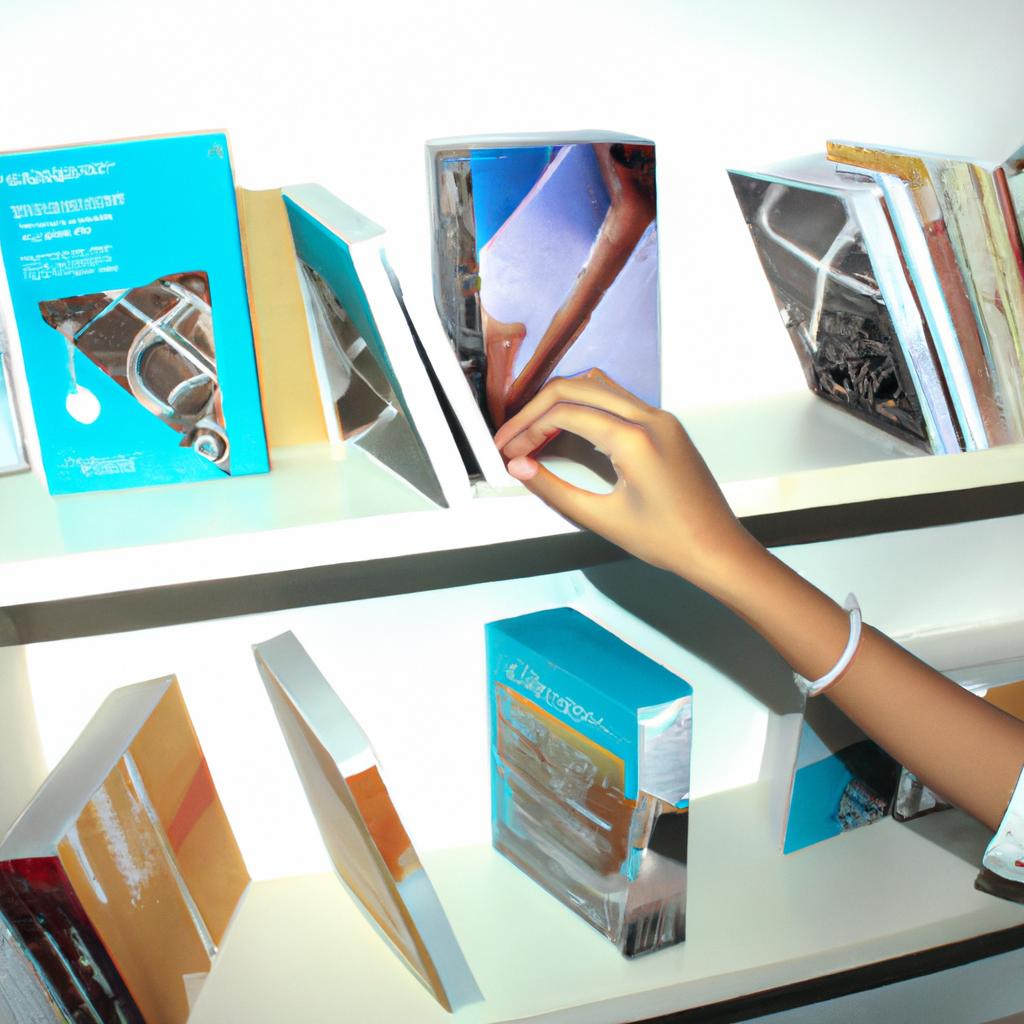
Comments are closed.